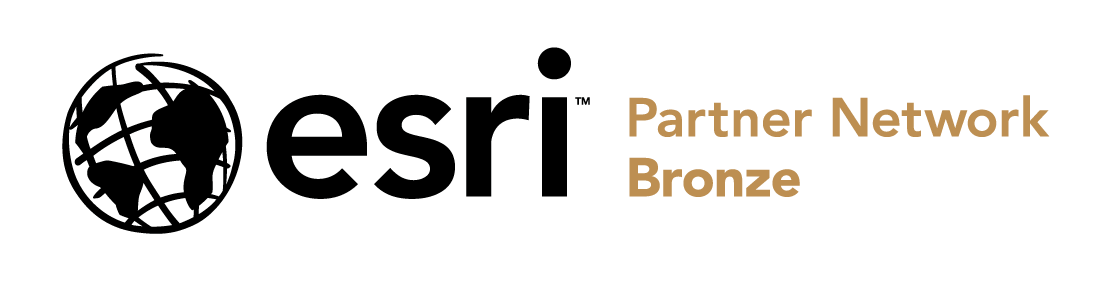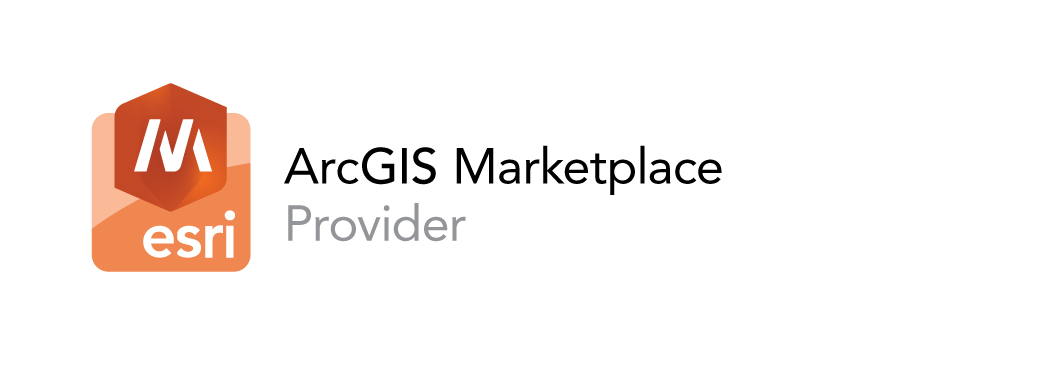Ready to spend less time gaining better insight?
For fast insight into your data, use Portal Genius
This practical tool will streamline your management of portals and insights, boosting your efficiency as a result. Portal Genius is easy to use, giving you a simple overview of all connections. Not only does it display relationships between web maps and services, but it also offers insight into which users exist and the groups they belong to. Similarly, it provides analysis of groups with no users or content. Portal Genius was developed by the Right Direction, an organization with a breadth of experience and expertise in products such as ArcGIS Online and Portal for ArcGIS.
your data
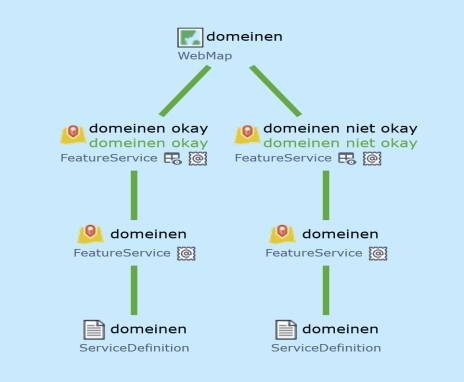
Portal Genius is the only tool of its kind
Portal Genius simplifies insight-based management with an attractive user interface that makes it easy to use. At Portal Genius, we are committed to doing everything we can to help our clients achieve better portal insights.
Portal Genius is the recommended tool for a number of use cases, including the following examples:
1. “I want to migrate a portal and determine how many web maps containing which services I need to transfer.”
– Portal Genius analyzes which services are used in which web maps.
2. “I have updated my service and subsequently need to update a field in which I’ve installed pop-ups.”
– Portal Genius can show you which web maps contain the relevant service, so that you can quickly determine which web maps have pop-ups that need to be adjusted.